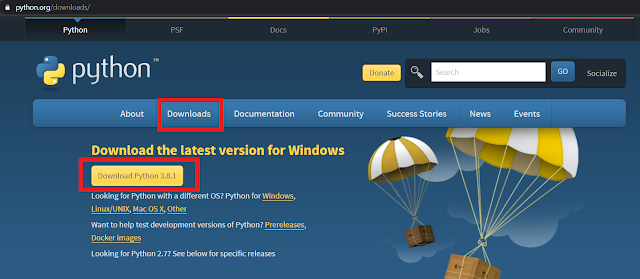Home » Archives for 2019
Friday, December 27, 2019
Wednesday, December 25, 2019
Tuesday, December 24, 2019
How to install python in Windows ?
To install python ,Open your web browser.
Step 1:
Type python.org
Step 2:
Select on the Downloads option and then Click Download Python 3.8.1. and then Select Windows x86-64 executable installer.
[If,at the time when you are downloading,there may be a newer version available,so don't worry,just download the latest version]
Step 3:
Download will begin,
Step 1:
Type python.org
Step 2:
Select on the Downloads option and then Click Download Python 3.8.1. and then Select Windows x86-64 executable installer.
[If,at the time when you are downloading,there may be a newer version available,so don't worry,just download the latest version]
Step 3:
Download will begin,